Create application
To create an API application e.g a website follow these steps:
- Login to your account
- Click "Account Settings"
- Click "API Admin"
If you create a "private" API account you must submit the application server IP address. You can find out a server's IP address by using the following PHP command:
<?php
echo $_SERVER['SERVER_ADDR'];
?>
echo $_SERVER['SERVER_ADDR'];
?>
Or
<?php
echo getHostByName("yourdomain.com");
?>
echo getHostByName("yourdomain.com");
?>
You can test your account is working with the "Hello World" example found on the API Examples page.