API Reference
Version: 1.5 - Date: 17th November 2017
GET and POST actions are the only actions available - with POST actions being very limited.
GET
Inzu GET requests can be authorised with public or private access.
Public access allows others to publish your content thereby promoting your brand/products, for example your products could be featured on an affiliate website.
Password authentication however is the standard access method for GET requests giving you control on who publishes your content.
POST
POST requests are limited to functions normally required by public facing websites. These include posting e-mail addresses to join a newsletter subscriber list and adding comments to a blog or article.
Authentication
Public API access only requires an API Key to be sent for authentication (only use this account type if you are happy for anyone to use your API account).
A password is required for Private API access (the IP address of the client server can optionally be verified):
PHP
PHP - CURL
JSON Structure
Content and product entries are stored in a master array named "data".
"data":[]
}
Only the following HTML tags can be saved in "CMS" entries: <a> <p> <em> <strong> <blockquote> <ul> <ol> <li> <b> <i> <u> <br> <h1> <h2> <h3> <h4> <h5> <h6>
If you're new to using an API don't worry as our testing environment will provide example code to get you going.